DarkEden Awakening © All Rights Reserved!
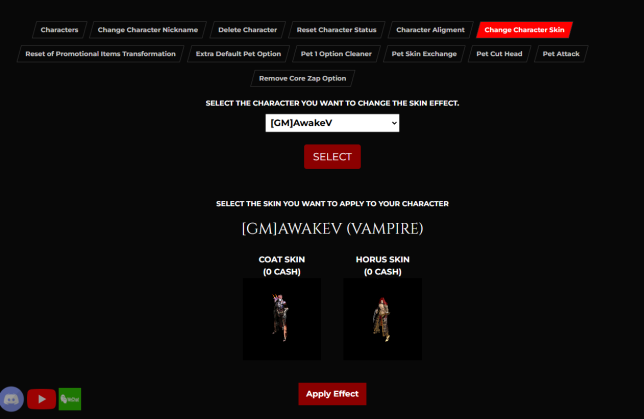
Two skin options are now available on the website:
1st Option: Coat Skin
This option removes your current skin and restores your character's outfit-based skins if you have used the Skin Lottery or changed your skin to Horus via the website.
2nd Option: Horus Skin
This option removes your character's skin entirely. If you prefer the original skins from the version instead of the new ones, this option is available on the website. To return to coat-based skins, simply use the "Coat Skin" option.
If you have used the Skin Lottery and choose either of these options, your current skin will be removed.
The Coat Skin restores outfit-based skins, while the Horus Skin applies the Horus skin, which is the version's default.
To access this option, go to the website. Log in to your account, click on "Character," then "Change Character Skin," select the skin you want by clicking on it, and click "Apply." This change is completely free!