DarkEden Awakening © All Rights Reserved!
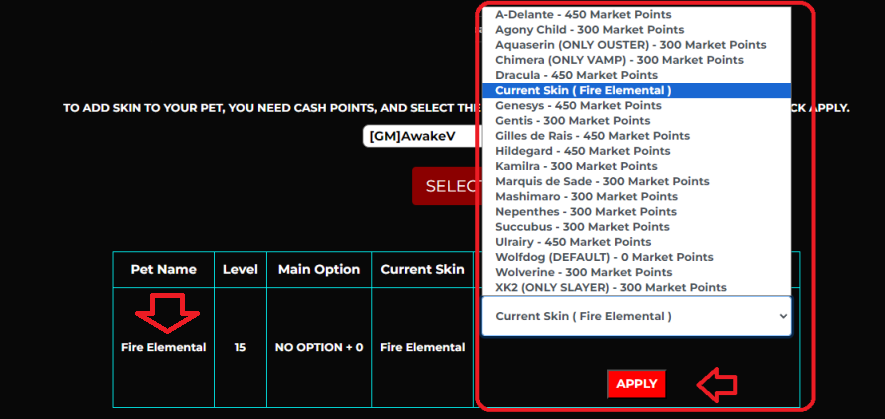
On the server, you can customize your Pet.
Change the Pet's Skin to one of your choice, available in the options panel.
To access the panel, follow the steps below:
Access the website:
When accessing your account, click on "Character" on the right side.
Click on "Pet Skin Exchange"
Select your character.
Select your Pet.
Pay attention to which Pet you are adding the Skin to!
Select the Skin for the Pet and click Apply.
REMEMBER, YOU NEED TO BE LOGGED OUT OF YOUR ACCOUNT
A POP-UP will appear if you have successfully changed the Pet's Skin!
Note that the Pet's Skin has been successfully changed.