DarkEden Awakening © 2025 All Rights Reserved!
 ko
ko 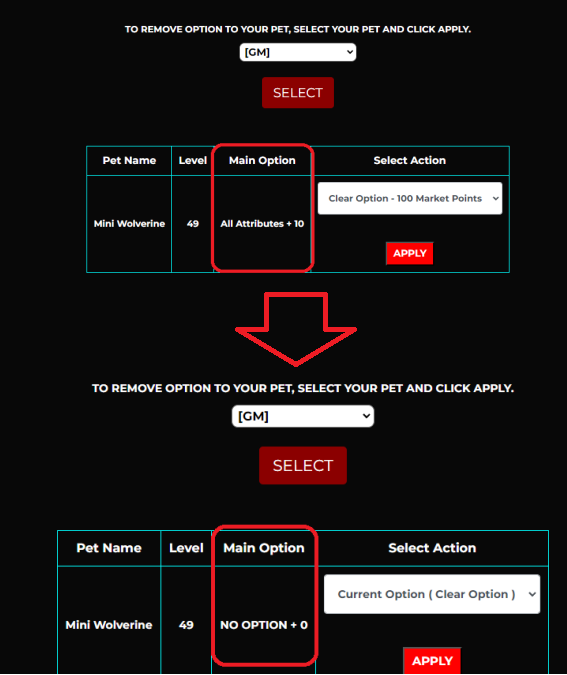
In Awakening, you can clear your Pet's first choice whenever you want.
To do this, follow the tutorial below.
On the website, access your account.
When accessing your account, click on "Character" on the right side.
Click on "Clear Pet Attributes"
Select your character.
Select your Pet and click on "Apply"
Pay attention to which Pet you are removing the Attribute option from!
You must be logged out to remove the option.
Note that a message will appear in your browser informing you that the option has been removed.
Now you can add a new option to your Pet.