DarkEden Awakening © All Rights Reserved!
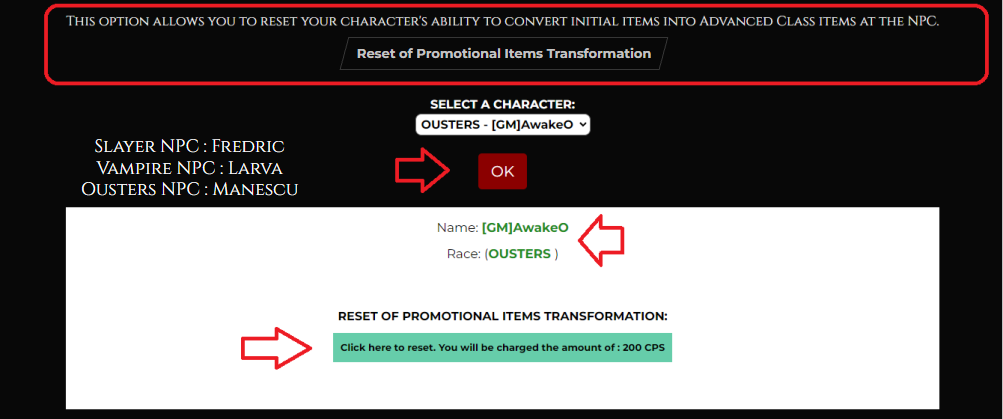
RESET OF PROMOTIONAL ITEMS TRANSFORMATION
On the server, you can Reset the ability to Transform items to Grade Horus again. (In DarkEden, it is only possible to transform each item once per account.)
To do this, access the website and follow the steps below:
On the website, log in to your account.
Once logged in, click on "Character" on the right side.
Click on "RESET OF PROMOTIONAL ITEMS TRANSFORMATION".
Select your character.
After selecting the character, you will see the Reset button and the fee. Once you confirm that it is the correct character, click "Reset".
After clicking "Reset", you will receive a browser POP-UP informing you that the reset was successful and that the amount of Crash corresponding to the reset has been deducted.
You can now transform your items again. If needed, repeat the same process multiple times if you want to transform items and have no more limits for doing so.